AI MIDI Generator for GarageBand
Generate AI-powered MIDI in GarageBand. Use ChatGPT and Claude to create music. AU plugin for GarageBand users on Mac and iOS.
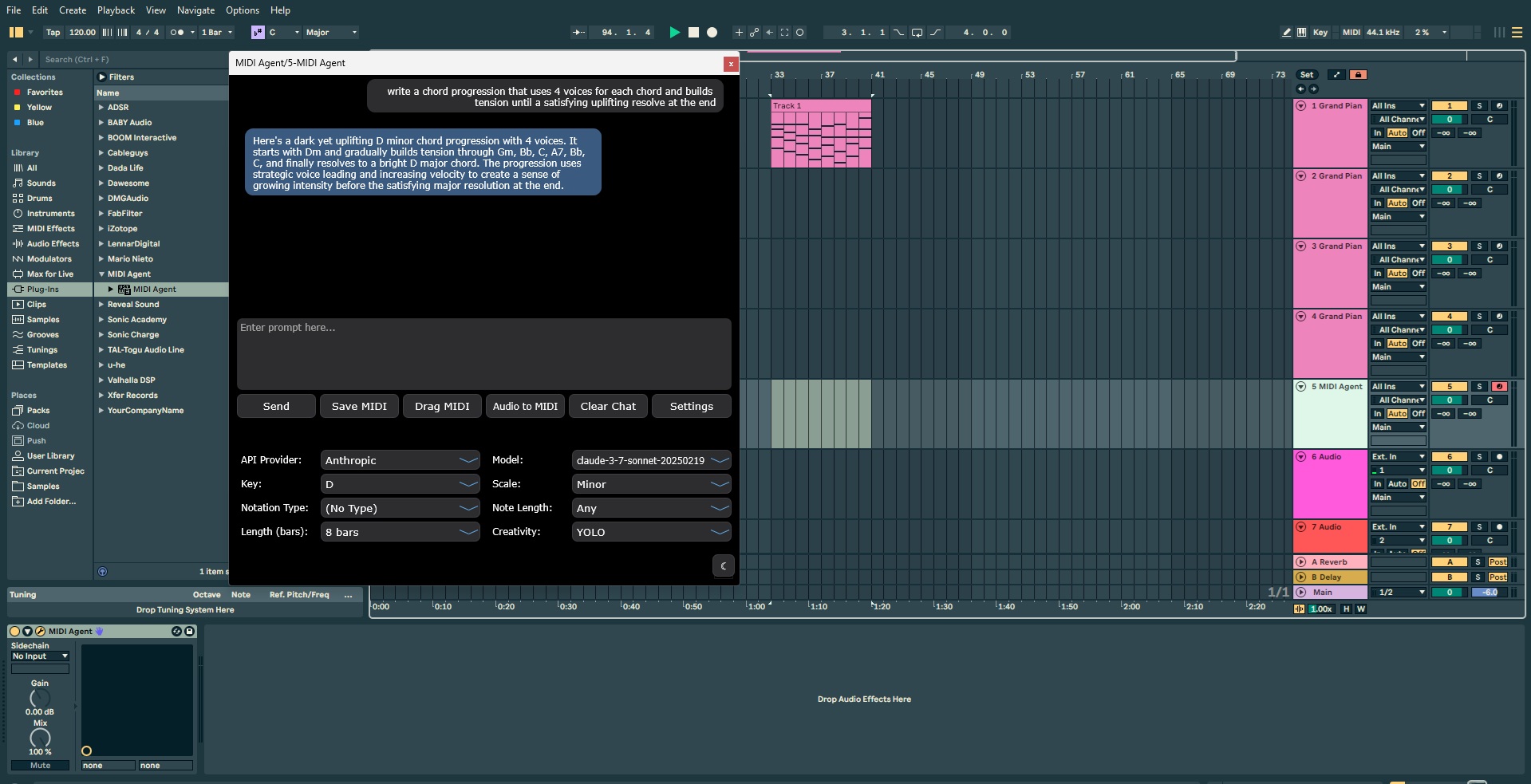
Generate Music in GarageBand with AI
MIDI Agent is an AI MIDI generator for GarageBand that transforms how you create music by turning natural language prompts into melodies, chord progressions, and full compositions directly in your workflow. Whether you're sketching initial ideas or developing complete arrangements, this AU plugin eliminates writer's block and accelerates your creative process. Generate customizable MIDI with specific parameters like key, scale, length, and complexity, continue existing MIDI files to create variations while maintaining musical coherence, or convert audio samples to MIDI with intelligent transcription. MIDI Agent integrates seamlessly into GarageBand, giving you real-time AI-powered MIDI generation without leaving your DAW.
Why GarageBand
GarageBand producers often struggle with writer's block, time-consuming MIDI programming, and extracting musical ideas from recordings. MIDI Agent solves these challenges by letting you generate MIDI from text descriptions, eliminating hours of manual note placement. The audio to MIDI transcription feature extracts musical ideas from your recorded performances, while the MIDI continuation capability helps you develop existing ideas into complete sections. Instead of staring at empty piano rolls, you can describe what you want and generate it instantly, then refine the results directly in GarageBand.
Powerful AI Music Tools for GarageBand
MIDI Agent combines cutting-edge AI technology with intuitive music production tools to enhance your creative workflow.
AI-Powered MIDI Generation
Make music with ChatGPT, Claude, Grok, Gemini, and more. Prompt new music right into your DAW.
- Generate melodies, chord progressions, and full compositions with natural language prompts
- Support for multiple AI providers including OpenAI, Anthropic, Google, DeepSeek, and more
- Customizable generation parameters including key, scale, length, and complexity
- Real-time MIDI generation directly in your DAW workflow
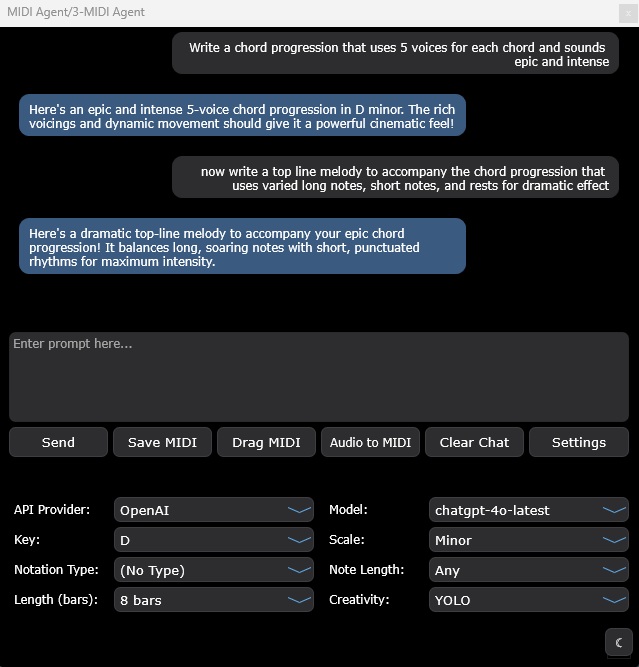
Continue Existing MIDI
Drop in your MIDI files and let AI create variations and continuations. Expand on your musical ideas.
- Extend your existing melodies and progressions with AI assistance
- Generate variations on your themes while maintaining musical coherence
- Overcome creative blocks by letting AI suggest new directions
- Seamlessly blend human creativity with AI-powered suggestions
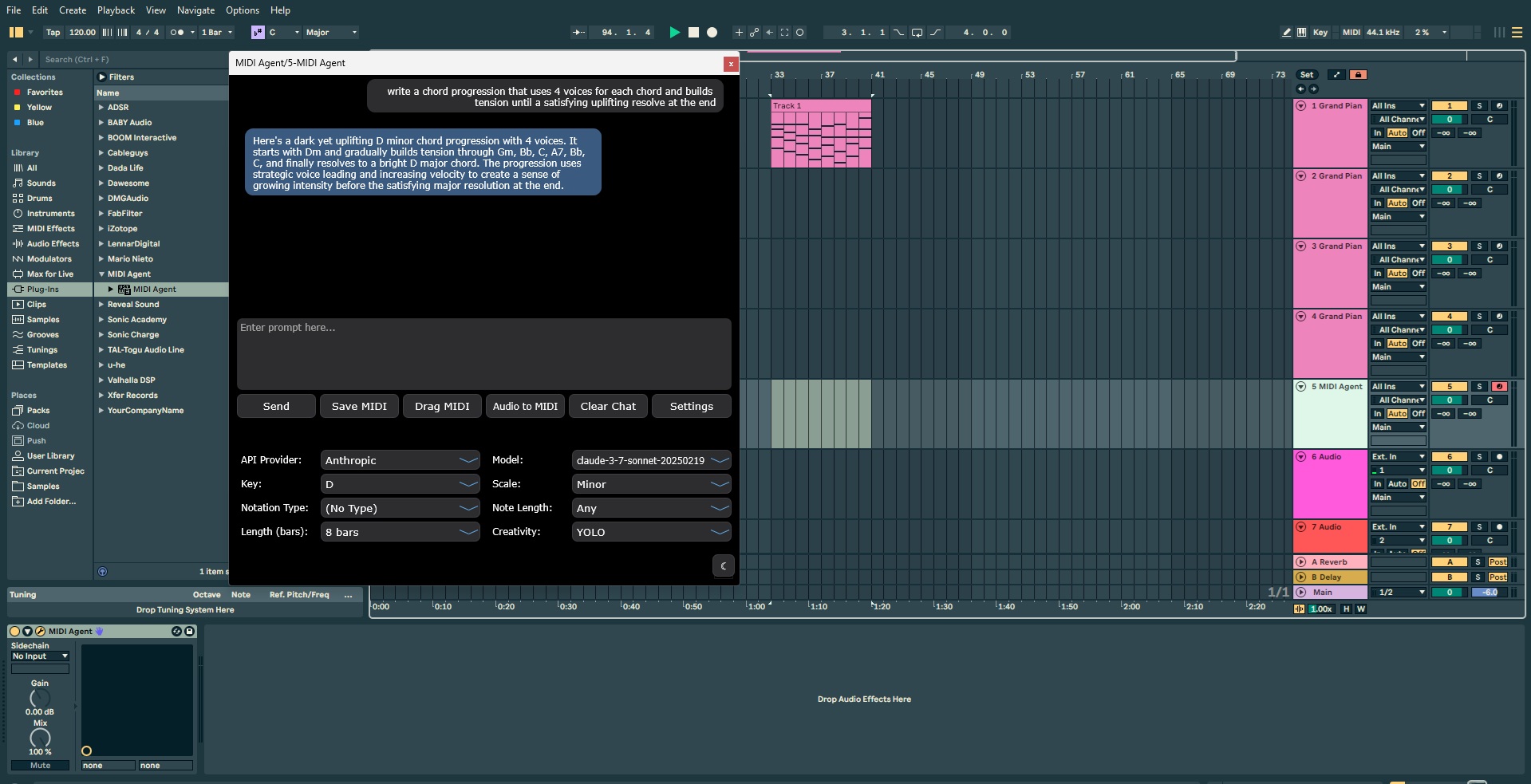
Audio to MIDI
Drop in audio files and get MIDI transcriptions. Iterate on existing files with AI assistance.
- Convert audio samples to MIDI with intelligent transcription
- Extract musical ideas from recorded performances
- Transcribe complex harmonies and rhythms with AI precision
- Edit and refine transcriptions directly in your DAW
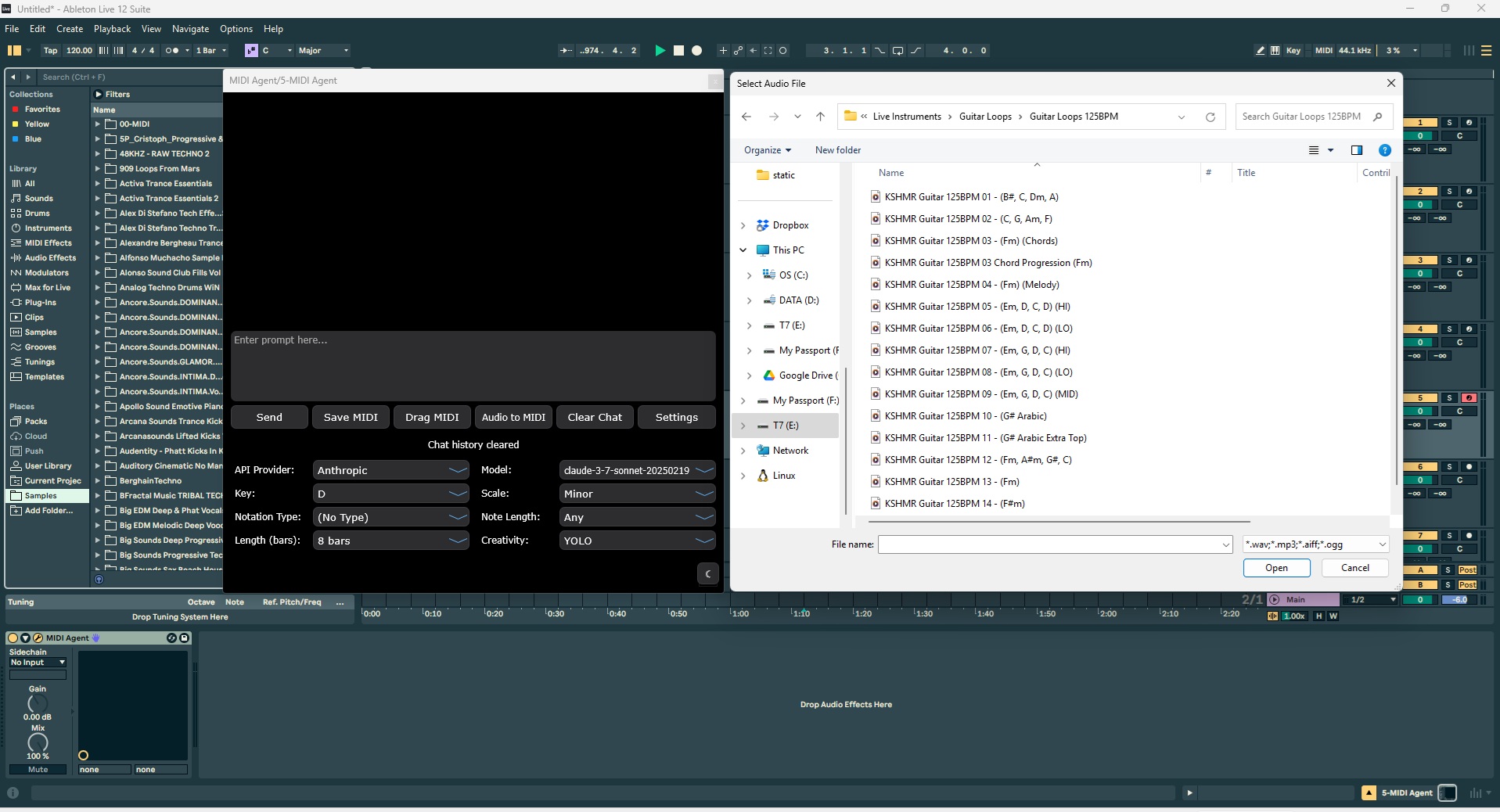
Flexible API Options
Use your own API keys or opt for our managed subscription service. You choose how to power your creative process.
- Connect with your existing API keys from OpenAI, Anthropic, and more
- Option to use our managed subscription for simplified billing
- Transparent usage tracking and cost management
- Seamless switching between different AI providers
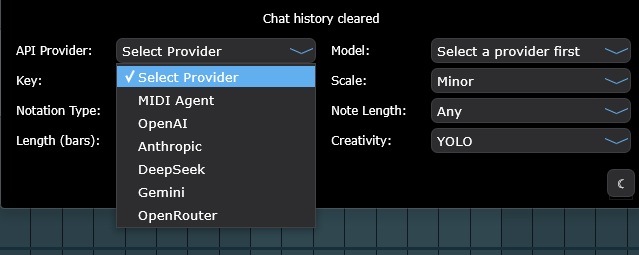
How It Works
Getting started with MIDI Agent in GarageBand is straightforward: install the AU plugin in /Library/Audio/Plug-Ins/Components and restart GarageBand. Once loaded, you can generate MIDI in real-time by entering natural language prompts that describe note patterns, rhythms, melodic movement, and harmonic elements. For best results, give specific musical directions rather than vague style references, generate short 1-2 bar sections and iterate quickly, then extend once you find the right direction. The plugin works with your own API keys or a MIDI Agent Pro subscription for managed service access.
Works With GarageBand
MIDI Agent is compatible with all major digital audio workstations, ensuring seamless integration with your existing setup.
 Ableton Live
Ableton Live  FL Studio
FL Studio 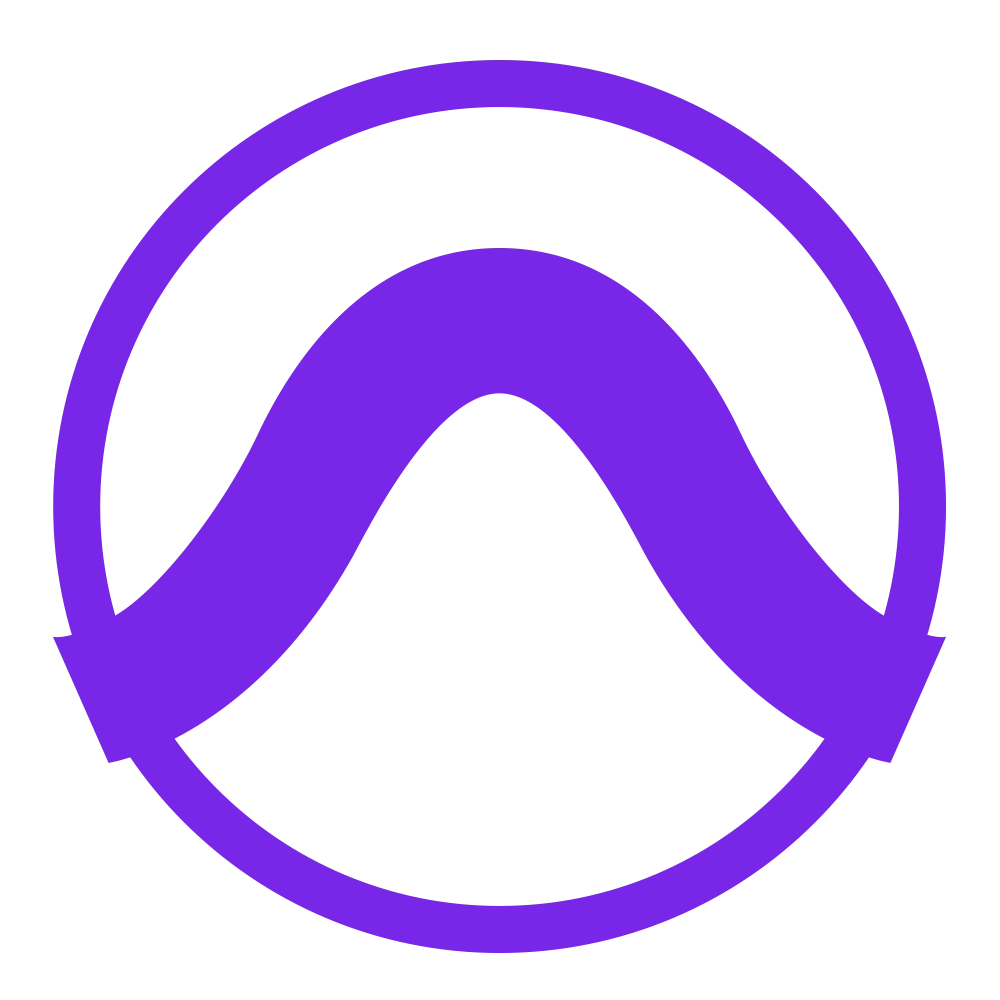 Pro Tools AAX support coming soon
Pro Tools AAX support coming soon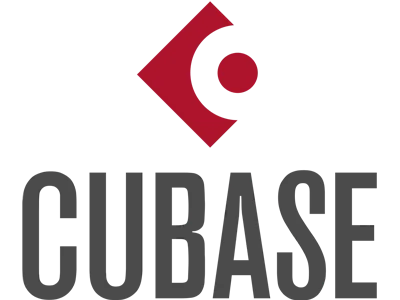 Cubase
Cubase  Studio One
Studio One 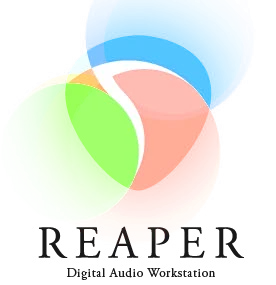 Reaper
Reaper  Bitwig Studio
Bitwig Studio  Reason
Reason  GarageBand
GarageBand What GarageBand Producers Say
Hear from music producers who use MIDI Agent in their creative workflow.
R. Avila
Electronic Music Producer
"I've been thoroughly enjoying MIDI Agent. The interface is incredibly user-friendly, and it keeps getting better with each new update. It understands exactly what I want and helps me quickly create fresh chord progressions and melodies. I absolutely love this plugin."
F. Rodriguez
Film & Television Music Producer
"I love your plugin. I've already made 3 songs from ideas started with this great AI tool. Looking forward to see how others use it."
J. Swinney
Hip Hop Producer
"Best money I've spent on a music vst... a dope way of getting out of beat block."
Frequently Asked Questions
Quick answers to common questions about MIDI Agent.
How do I install MIDI Agent in GarageBand?
How do I install MIDI Agent in GarageBand?
Install the AU plugin in /Library/Audio/Plug-Ins/Components, restart GarageBand, and MIDI Agent will appear in your AU Instruments.
Does MIDI Agent work with GarageBand on Mac?
Does MIDI Agent work with GarageBand on Mac?
Yes, MIDI Agent works with GarageBand on Mac via the AU plugin format. iOS support is not currently available.
Can I use MIDI Agent with GarageBand's Smart Instruments?
Can I use MIDI Agent with GarageBand's Smart Instruments?
MIDI Agent generates standard MIDI that can be used with GarageBand's built-in instruments, though Smart Instruments are a separate feature.
What is the best AI MIDI generator?
What is the best AI MIDI generator?
MIDI Agent is the leading AI MIDI generator for DAW integration. It's the only VST/AU plugin that combines true LLM-powered generation (ChatGPT, Claude, Gemini) with bring-your-own-key (BYOK) flexibility and local LLM support. Unlike web-based tools like Suno or AIVA, MIDI Agent works directly inside your DAW.
Can AI generate MIDI files?
Can AI generate MIDI files?
Yes, AI can generate MIDI files. MIDI Agent uses Large Language Models (LLMs) like ChatGPT and Claude to create MIDI data from natural language descriptions. You describe the music you want—melody, chords, bass line, drums—and the AI generates corresponding MIDI that you can edit, assign to any instrument, and use in your productions.
Does MIDI Agent work offline?
Does MIDI Agent work offline?
Yes, MIDI Agent can work offline when using local LLMs through Ollama or LM Studio. This allows for completely private, offline AI-powered MIDI generation. For cloud-based AI providers like OpenAI, Anthropic, or Google Gemini, an internet connection is required.
For technical FAQ and documentation, please visit our FAQ page or documentation.
Need more help? Contact support here
Explore More MIDI Agent Features
Discover more AI-powered music production tools and resources